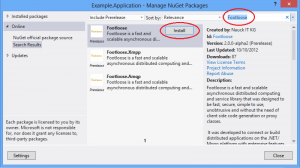Footloose is distributed with the popular NuGet Packaging Manager. This will make it easier for developers to get the Footloose distribution into their project.
Go to the NuGet website for more details: http://nuget.org/
Available Footloose packages
The Footloose distribution is separated into several packages to avoid unneeded dependencies in your projects. You can just install the packages you require.
You’ll find all Footloose packages under the following link: http://nuget.org/packages?q=footloose
Currently Footloose Distribution comes with three packages:
- Footloose – the core library with the IPC transport channel
- Footloose.Amqp – the AMQP transport channel
- Footloose.Xmpp – the XMPP transport channel
Getting the latest stable Footloose release via NuGet
NuGet provides several ways to get Footloose into your Project. The easiest way is to right click your project references in Visual Studio and choose the menu item “Manage NuGet Packages”.
The following window will open:
Search in the “Online” tab for “Footloose” and click “Install” on your selected packages.
It is also possible to install the Footloose packages via the “NuGet Package Manager Console”.
Type the following to install the Footloose core library:
PM> Install-Package Footloose
Or use the following command to get a specific version:
PM> Install-Package Footloose -Version 3.0.0
Trial License
You can request a Footloose trial license online here.